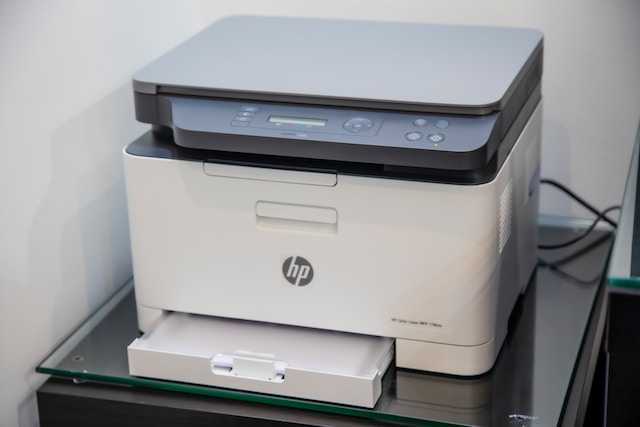Welcome to Marvel Africa Technologies
✔ Pay On Delivery
✔ Order Now Call or Whatsapp 0791299862
Welcome to Marvel Africa Technologies
✔ Pay On Delivery
✔ Order Now Call or Whatsapp 0791299862