USB-C to Ethernet Adapter provides a solution for your Book to connect a standard RJ45 Ethernet network by USB-C Port. Supports up to 5 Gbps network speed, backward compatible with 10/100/1000 Mbps. An ideal alternative to acce to Internet in Wi-Fi dead zones. Especially for latest laptops without Ethernet port like ( for ) Book Pro 2017
Gigabit Ethernet: Support IEEE 802.3az (Energy Efficient Ethernet). Compatible with IEEE 802.3, IEEE 802.3u, IEEE 802.3ab
Power Usage Alerts -For stable operation, devices connected to this hub should not exceed a combined current of 5V 900mAh. Do not connect it to more than one high power-consuming device, such as HDDs, certain office equipment, etc.
3 USB 3.0 Ports make it poible to connect 3 USB-A devices (mouse/keyboard/flash drive) to your laptop and transfer data at speed up to 5Gbps simultaneously. Backward compatible with USB 2.0 and 1.1
Plug and play: Minimalist Hot-Swap design, no additional drivers or installation required.
Supports OS: Windows 7/8/10, OS X 10.10 (or higher version)
Compatible Device Samples: for Book Series / for Chromebook Pixel / for Alienware 13/15/17 / for Acer Aspire V Nitro/Switch Alpha 12 / for Latitude 12 7275/13 7370 / for XPS 12 9260/XPS 13 9350/9360 /XPS 13 2-in-1 9365 /XPS 15 9550/9560 / for Yoga 900/910 And more…
High-end appearance with anodizing aluminum surface. Durable and easy-to-use design, well matches ( for ) the Style
Note: 2.4 GHz wirele devices, MIDI devices and some USB 3.0 devices may not be compatible. Please try to use the host port or a USB 2.0 connection. Don’t use this hub with high power-consumption devices, such as external hard drives.
OTG: Rj45 adapter can not be used on Phone, but hub can be used on Phone with Type C Port !











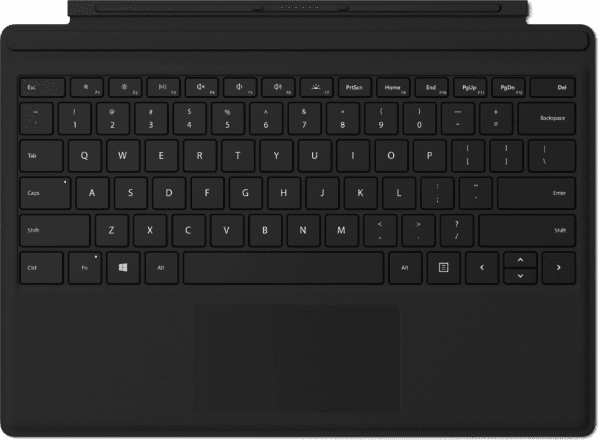









Reviews
Clear filtersThere are no reviews yet.